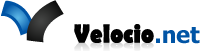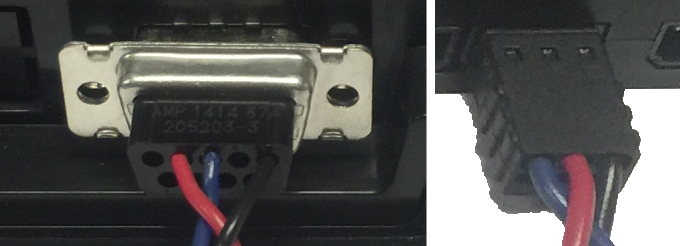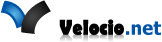Connect a Kinco HMI to a Velocio PLC
Hardware Connections
You can connect Velocio PLCs with RS232 ports to just about any HMI on the market using MODBUS RTU over RS232. Just be sure to get one with an RS232 or RS232/485 port.
As long as the HMI you’re using uses a standard DB9 connection (like the Kinco uses), then you can simply order a premade cable from us:
If you prefer to make you’re own, here’s how you’ll do it:
The connections are simple (note the RX to TX and Tx to RX):
- PLC ground to HMI ground
- PLC Tx to HMI Rx
- PLC Rx to HMI Tx
Below we show the connections with an unshielded cable to clearly illustrate connections. If you prefer, you may use a shielded serial cable and cut the PLC end off and connect as described. Use an ohm meter to verify pin connections.
In this example, we connect the the Kinco HMI’s COM0 which have the following pins:
- Pin2 – Rx
- Pin3 – Tx
- Pin5 – Ground
Software
The following video will walk you through writing a simple program that ties Velocio PLC and Kinco HMI data together.
Download files below. Be sure to unzip them.
HMI Files
PLC Files