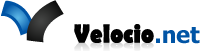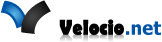Embedded PLCs

Plug a powerful PLC into your system!



Develop Faster
Ace or Branch
Easy to Integrate
Lets you focus on the unique stuff.
Same great Free Software!
Uses standard 0.1” connectors

Rapid Custom Hardware
You’ve got a project that needs specialized hardware.
Maybe....
You need non standard IO
Off the shelf solutions are too expensive, too large
You need a professional looking custom hardware
Off the shelf solutions are too expensive, too large
You need a professional looking custom hardware
You could start with a blank PC board.

Select the processor, read all the spec sheets and erratas.
Design the schematic, layout parts, then debug the circuitry.
Programming will probably be done in some variant of C and require
extensive knowledge of processor specific features and registers.
extensive knowledge of processor specific features and registers.
If you need a operator interface you’ll need to start from scratch.
Odds are, you’ll spend more time recreating the processing aspects of your
project than you’ll spend on the custom stuff that really matter.
project than you’ll spend on the custom stuff that really matter.
You could start with a traditional PLC.

PLC takes care of processing, so you can focus on the custom aspects.
You’ll need to wire from the PLCs terminal block to your custom board.
This detracts from the looks of your system and adds failure points.
This detracts from the looks of your system and adds failure points.
Most PLCs are bulky and may prevent use in small applications.
Other PLC makers charge a premium for operator interface software or
they don’t make it at all.
they don’t make it at all.
You could start with a competitor’s Embedded PLC
Take a look at some of the more common ones
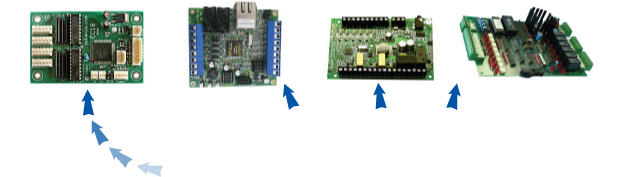

Most use terminals, just like traditional PLCs, so you’ll still need to
wire them to your custom hardware. The end result will likely
look cobbled together.
wire them to your custom hardware. The end result will likely
look cobbled together.
On the rare occasion when headers are used, our competitors place
tall parts beside them. This prevents directly plugging in custom
boards. You’ll still need to run wires to your hardware.
tall parts beside them. This prevents directly plugging in custom
boards. You’ll still need to run wires to your hardware.
The biggest problem with competitor’s embedded PLCs is their
programming software. In every case we’ve looked at (and we’ve
looked at a bunch) the software is extremely crude. You’ll have to
program in an assembly style language or a crude version of ladder logic.
programming software. In every case we’ve looked at (and we’ve
looked at a bunch) the software is extremely crude. You’ll have to
program in an assembly style language or a crude version of ladder logic.

Start with an Embedded Ace or Branch PLC!
Our embedded PLCs plug directly into your custom hardware.
No messy wires.
They really become part of your hardware, not something dangling to the side.
At 2.5” x 2.5” x 0.55” they’ll take up less design space than any other PLC one the market (traditional or embedded)
Using embedded Ace or Branch PLCs for processing tasks, you can focus on designing
the custom aspects of your project.
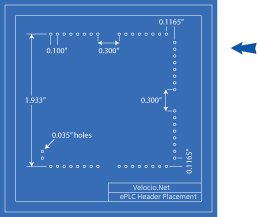
We’ve got an easy schematic to follow.
Design in holes to attach 0.1” spaced sockets.
Design in holes to attach 0.1” spaced sockets.
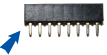
We’ll provide you all the sockets you’ll need.
If you need to prevent PLC removal, it’s even
possible to directly solder our embedded
PLCs to your hardware.
possible to directly solder our embedded
PLCs to your hardware.

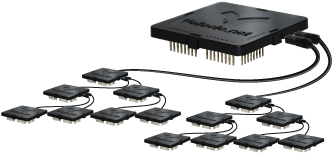

Ace
Provides you 12 to 36 IO points
Branch
Gives you up to 450 points and
the advantages of a distributed system.
the advantages of a distributed system.
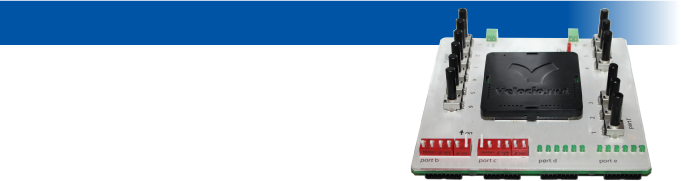
Simulators accelerate development
We’ve got a Simulator for every Ace and Branch PLC.
They let you simulate all Digital and Analog IO.
Simulators are configurable to use any Analog type
we offer. Embedded Ace and Branch PLCs plug directly
into Simulators the same way they'll plug into your custom
hardware.
This lets you simulate Sensors and Actuators that
you may not yet have access to. This is key when
you aren’t yet ready to purchase your sensors or Actuators, or when system downtime is costly. You can debug the majority of issues before attaching to your real system.
you may not yet have access to. This is key when
you aren’t yet ready to purchase your sensors or Actuators, or when system downtime is costly. You can debug the majority of issues before attaching to your real system.
With the External Output Port option you can connect as many sensors and actuators as
you’d like and simulate the rest. This lets your Sensors and Actuators to your
system 1 at a time, helping you expedite debugging.

Programmed with
Software you’ll enjoy using 🙂
Create operator controls with
Awesome, Free HMI
Download our programming software, vBuilder. It’s FREE and we’re sure you’ll love it.
It lets you graphically program in Flow Charts and/or Ladder Logic. The instruction set
is very powerful, yet compact and easy to learn.
If you’re considering a competitor’s PLC, we’d recommend that you also download their software (if they offer a free download) and compare the software side-by-side. Since programming software is what you’ll spend most of your time working with, we think it’s the most important part of a PLC, and think that ours really shines.
When you’re ready to build an operator control we offer vFactory. It’s designed to get your controls up and running quickly. It’s got a variety of graphs, lights and data adjustment tools. Others charge a premium for their HMI software (if they offer it at all), we provide ours as a FREE download.
If you’re considering a competitor’s PLC, we’d recommend that you also download their software (if they offer a free download) and compare the software side-by-side. Since programming software is what you’ll spend most of your time working with, we think it’s the most important part of a PLC, and think that ours really shines.
When you’re ready to build an operator control we offer vFactory. It’s designed to get your controls up and running quickly. It’s got a variety of graphs, lights and data adjustment tools. Others charge a premium for their HMI software (if they offer it at all), we provide ours as a FREE download.

Flavors of Embedded PLCs
There is an Embedded version of every Ace and Branch
PLC. The Embedded version is identical to it’s
non-embedded version, except that they connect to hardware
using 0.1” spaced headers instead of pluggable terminals.
Embedded PLC Data Sheets:
eAce 11 – 6 digital in, 6 digital out
$59.00
eAce 1430- 6 D in, 12 D out, 1 RS232/RS485
$115.00
eAce 1450- 6 D in, 12 D out, 2 Therm, 1 RS232/RS485
$145.00
eAce 1600 - 3 digital In, 6 digital Out, RS232 port
$75.00
eAce 1630v5 - 3 D In, 3 D Out, 3 analog in (0-5 volt), RS232
$89.00
eAce 1630v10 - 3 D In, 3 D Out, 3 analog in (0-10 volt), RS232
$89.00
eAce 1630c - 3 D In, 3 D Out, 3 analog in (0-20mA), RS232
$89.00
eAce 1700 - 12 digital In, 24 digital Out
$155.00
eAce 1701 - 8 digital In, 24 digital Out, RS232 port
$165.00
eAce 1800 - 18 digital In, 18 digital Out
$155.00
eAce 1801 - 14 digital In, 18 digital Out, RS232 port
$165.00
eAce 1802 - 18 digital In, 14 digital Out, RS232 port
$165.00
eAce 22 – 12 digital in, 12 digital out
$109.00
eAce 222v5 – 12 digital in, 12 digital out, 12 analog in (0-5 volt)
$179.00
eAce 222v10 – 12 digital in, 12 digital out, 12 analog in (0-10 volt)
$179.00
eAce 222c – 12 digital in, 12 digital out, 12 analog in (0-20 mAmp)
$179.00
eAce 3090v5- 6 D in, 18 D out, 3 A in (0-5V), 4 therm, 1 RS232
$215.00
eAce 3090v10- 6 D in, 18 D out, 3 A in (0-10V), 4 therm, 1 RS232
$215.00
eAce 3090c- 6 D in, 18 D out, 3 A in (0-20mA), 4 therm, 1 RS232
$215.00
eAce 5150v5- 12 D in, 12 D out, 3 A in (0-5V), 1 RS232
$165.00
eAce 5150v10- 12 D in, 12 D out, 3 A in (0-10V), 1 RS232
$165.00
eAce 5150c- 12 D in, 12 D out, 3 A in (0-20mAmp), 1 RS232
$165.00
eAce 7092v5 - 6 D in, 12 D out, 4 A in, 2 A out, 4 therm, 2 RS232
$279.00
eAce 7092v10 - 6 D in, 12 D out, 4 A in, 2 A out, 4 therm, 2 RS232
$279.00
eAce 7092c - 6 D in, 12 D out, 4 A in, 2 A out, 4 therm, 2 RS232
$279.00
eAce 7096v5 - 6 D in, 12 D out, 4 A in, 2 A out, 4 therm, 2 RS232
$299.00
eAce 7096v10 - 6 D in, 12 D out, 4 A in, 2 A out, 4 therm, 2 RS232
$299.00
eAce 7096c - 6 D in, 12 D out, 4 A in, 2 A out, 4 therm, 2 RS232
$299.00
eBranch 11 – 6 digital in, 6 digital out, 2 vLink out
$85.00
eBranch 22 – 12 digital in, 12 digital out, 2 vLink out
$135.00
eBranch 221v5 – 12 D in, 12 D out, 6 A in (0-5 volt), 2 vLink out
$169.00
eBranch 221v10 – 12 D in, 12 D out, 6 A in (0-10 volt), 2 vLink out
$169.00
eBranch 221c – 12 D in, 12 D out, 6 A in (0-20 mAmp), 2 vLink out
$169.00
eBranch 1430 - 6 D in, 12 D out, 1 RS232/RS485
$139.00
eBranch 1450 - 6 D in, 12 D out, 2 Therm, 1 RS232/RS485
$169.00
eBranch 1482c
$289.00
eBranch 1482v5
$289.00
eBranch 1482v10
$289.00
eExp 11 – 6 digital in, 6 digital out, 2 vLink out
$85.00
eExp 22 – 12 digital in, 12 digital out, 2 vLink out
$135.00
eExp 221v5 – 12 D in, 12 D out, 6 analog in (0-5 volt), 2 vLink out
$169.00
eExp 221v10 – 12 D in, 12 D out, 6 A in (0-10 volt), 2 vLink out
$169.00
eExp 221c – 12 D in, 12 D out, 6 A in (0-20 mAmp), 2 vLink out
$169.00

vLink
Needed to connect Expansion to Branch Main or to other Branch Expansions
vLink2 - 2 foot vLink cable
$7.00
vLink6 – 6 foot vLink cable
$9.00
vLink Extender lets you space Branch Expansions up to 100 feet apart
(requires 2 vLink Cables and standard Cat5e cable, these are not included)
vLink Extender - 1 pair
$49.00

Programming Cable
All Ace and Branch PLCs use a standard USB to Mini-USB cable
for programming (like the one in the picture to the right).
If you’ve already got one, great, it’ll work fine. If not, be sure to add one to your cart.
vProg6 - 6 Foot Programming Cable
$5.00

Simulators
Check out the Simulators page to learn more about them and the different versions.
eSim222p - 12 D in, 12 D out, 12 analog in (with port connectors)
$179.00