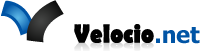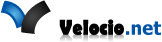Branch:

Lots of IO, where you need it



Branch Out
Lots of IO
Processing
gets IO where it's needed
up to 450 IO points
Embed Subroutines in them

Your Sensors and Actuators are Branched Out,
Your PLC Should Branch With Them!
Most PLCs use Backplanes or Brick Systems

Problem is: Since CPU and IO located together,
you’ve got to wire everything to a central location.
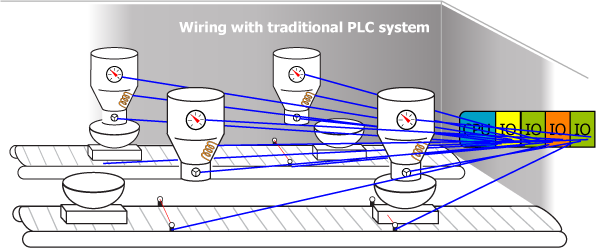
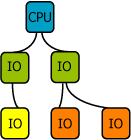
Branch Solves the problem
Branch Expansion units connect together using vLink cables.
Each vLink cable can span up to 100 meters, so you can place your devices next to
your sensors and actuators. Wire runs become shorter and more organized
Branch Expansion units connect together using vLink cables.
Each vLink cable can span up to 100 meters, so you can place your devices next to
your sensors and actuators. Wire runs become shorter and more organized
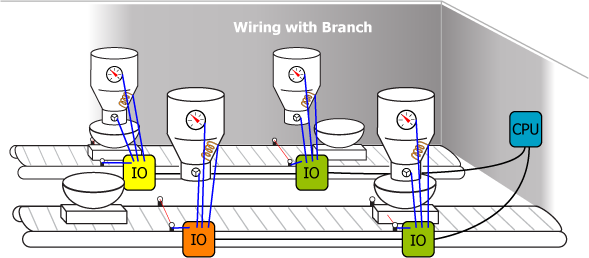
Branch systems produce more organized wiring.
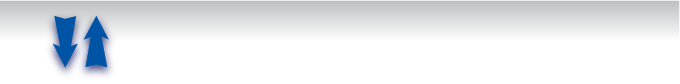
Lots of IO
Each Branch Main unit and Expansion has up to 30 IO points
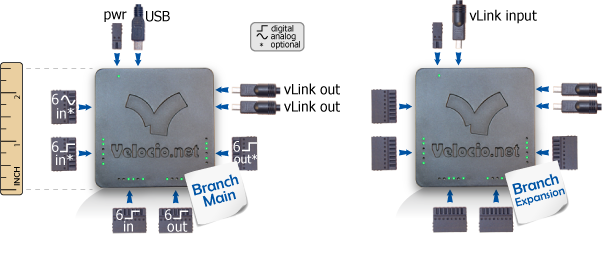
Expansions are otherwise physically identical to Branch Main.
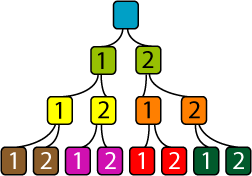
Every Branch unit has 2 vLink out ports.
Go up to 4 layers deep for up to 450 IO points.
Go up to 4 layers deep for up to 450 IO points.

vLink Cables come in 2 foot and 6 foot lengths.
They can directly connect Expansion units to Branch or other Expansions.
They can directly connect Expansion units to Branch or other Expansions.


vLink Extenders are sold in pairs and come with 2 vLink Cables.
You’ll need Cat5e cable up to 100 meters long (328 feet).
Connect the Extenders to your Branch and/or Expansion units using the 2 vLink Cables.
Use connectors we’ll provide and your own Cat5e cable to make a cable to run between
Extender units. We’ll provide you simple wiring instructions.
You’ll need Cat5e cable up to 100 meters long (328 feet).
Connect the Extenders to your Branch and/or Expansion units using the 2 vLink Cables.
Use connectors we’ll provide and your own Cat5e cable to make a cable to run between
Extender units. We’ll provide you simple wiring instructions.

Distributed Processing


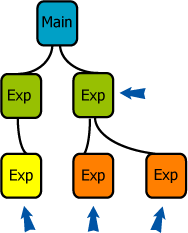
With traditional PLCs
All the processing happens in the CPU.
IO is dumb and just does what the CPU tells it to.
Branch does more
Branch has Expansion units instead of traditional IO
Each Expansion can act in one of 2 ways:
like traditional IO
like a Distributed PLC
like a Distributed PLC
Want them to work just like traditional IO? no problem.
Branch Main will see the Expansion IO and simply use it as it uses it’s own IO.
To make an Expansion a distributed PLC, embed a subroutine in it.
Expansions have the full processing power and memory of Branch Main units.
Embedding subroutines in them gives them their own program that they’ll perform locally.
This lets you put the processing power where it’s needed. It also multiplies the total processing power of your system.
Individually control each Expansion
It’s not an all or nothing, each Expansion can be traditional IO, or have an embedded subroutine.
Doing this you can make some Expansions traditional IO for other Expansions with embedded subroutines.
Branch was designed from the ground up for multiprocessing.
Because of this, Branch works much smoother than a set of networked traditional PLCs.
Passing data between devices is as easy as passing data into a subroutine.
Branch Main will see the Expansion IO and simply use it as it uses it’s own IO.
To make an Expansion a distributed PLC, embed a subroutine in it.
Expansions have the full processing power and memory of Branch Main units.
Embedding subroutines in them gives them their own program that they’ll perform locally.
This lets you put the processing power where it’s needed. It also multiplies the total processing power of your system.
Individually control each Expansion
It’s not an all or nothing, each Expansion can be traditional IO, or have an embedded subroutine.
Doing this you can make some Expansions traditional IO for other Expansions with embedded subroutines.
Branch was designed from the ground up for multiprocessing.
Because of this, Branch works much smoother than a set of networked traditional PLCs.
Passing data between devices is as easy as passing data into a subroutine.

With traditional networked PLCs, you’ve got to debug each processor separately.
vBuilder lets you debug your entire Branch system as a unit.
View live data from all the devices in your system.
You’ve got individual control over each device: stop, start and step through.
Breakpoints can target not just lines of code, but specific devices running the code.
vBuilder lets you debug your entire Branch system as a unit.
View live data from all the devices in your system.
You’ve got individual control over each device: stop, start and step through.
Breakpoints can target not just lines of code, but specific devices running the code.
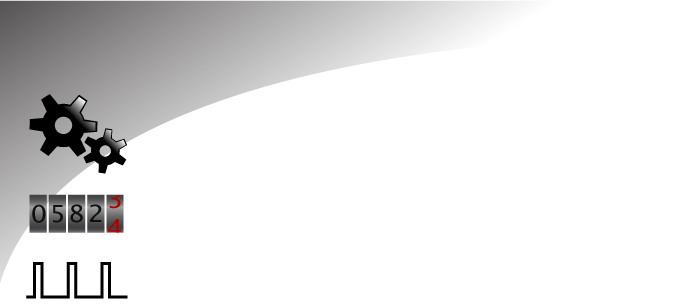
Made for Motion
Every Ace and Branch PLC can control
Stepping Motor Pulsed Output
up to 100kHz
High Speed Counter for Pulse or
Quadrature inputs up to 100 kHz
Quadrature inputs up to 100 kHz
Servo Control / LED Intensity Control
Every digital output can produce it’s own
Pulse-Width Modulation (PWM) signal
Every digital output can produce it’s own
Pulse-Width Modulation (PWM) signal
Get another pulsed output and high speed counter with every Expansion you add to your branch system.
This lets you control up to 15 pulsed outputs and high speed counters per Branch system.

Branch Main
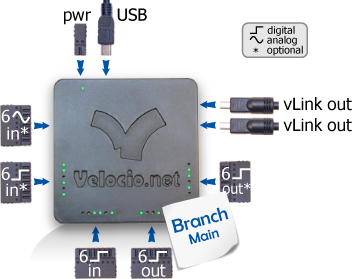
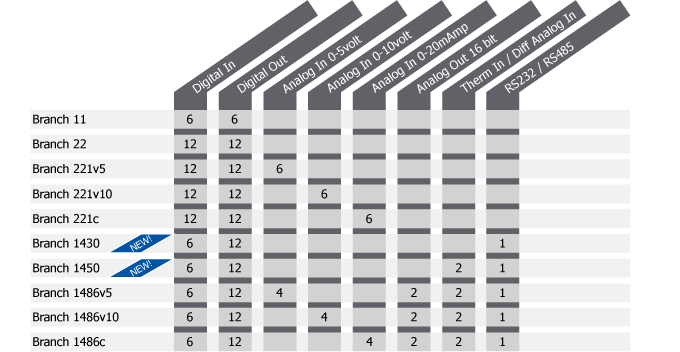
Branch Main Specs:
Power: 5.1 to 28.0 VDC, 300 mA maximum
Digital Inputs: 3 to 30 VDC
Digital Outputs: 3 to 30 VDC sinking transistor. 500 mA max.
Analog Resolution: 12 bit
Branch 11 - 6 digital in, 6 digital out
$85.00
Branch 22 - 12 digital in, 12 digital out
$135.00
Branch 221v5 - 12 D in, 12 D out, 6 analog in (0-5 volt)
$169.00
Branch 221v10 - 12 D in, 12 D out, 6 analog in (0-10 volt)
$169.00
Branch 221c - 12 D in, 12 D out, 6 analog in (0-20 mAmp)
$169.00
Branch 1430 - 6 D in, 12 D out, 1 RS232/RS485
$139.00
Branch 1450 - 6 D in, 12 D out, 2 Therm, 1 RS232/RS485
$169.00
Branch 1482v5
$289.00
Branch 1482v10
$289.00
Branch 1482c
$289.00
Branch 1486v10
$309.00
Branch 1486v5
$309.00
Branch 1486c
$309.00

Branch Expansion
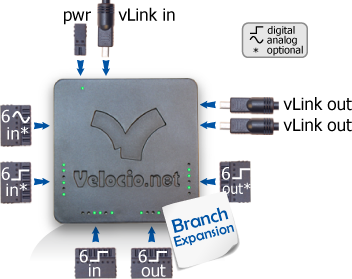
Branch Expansion Specs:
Power: 5.1 to 28.0 VDC, 300 mA maximum
Digital Inputs: 3 to 30 VDC
Digital Outputs: 3 to 30 VDC sinking transistor. 200 mA max.
Analog Resolution: 12 bit
Exp 11 - 6 digital in, 6 digital out, 2 vLink out
$85.00
Exp 22 - 12 digital in, 12 digital out, 2 vLink out
$135.00
Exp 221v5 - 12 D in, 12 D out, 6 analog in (0-5 volt), 2 vLink out
$169.00
Exp 221v10 - 12 D in, 12 D out, 6 analog in (0-10 volt), 2 vLink out
$169.00
Exp 221c - 12 D in, 12 D out, 6 ana. in (0-20 mAmp), 2 vLink out
$169.00

Terminal Boards

Ace PLCs come with small, high quality spring-cage capture connectors.
They’re made for 20-26 AWG wire.
They’re made for 20-26 AWG wire.
These connectors along with built in protected inputs and transistor outputs work great
for many cases, but sometime you need something more. We’ve got you covered.
for many cases, but sometime you need something more. We’ve got you covered.
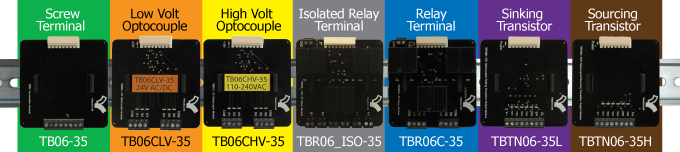
Relay, Optocouple and Transistor Terminal Boards feature LEDs indicating IO status.
Using Pre-Wired Cable we’ll provide you, wire these Terminal boards to Ace or Branch’s IO ports.
All Terminal Boards have a built in mount for common 35mm DIN Rail or #8 Bolts.
All Terminal Boards connect to IO with screw-type terminals (30-16 AWG stranded or solid wire.)
Using Pre-Wired Cable we’ll provide you, wire these Terminal boards to Ace or Branch’s IO ports.
All Terminal Boards have a built in mount for common 35mm DIN Rail or #8 Bolts.
All Terminal Boards connect to IO with screw-type terminals (30-16 AWG stranded or solid wire.)
Prefer a Larger, Screw-Type Terminal?
TB06-35: Screw Terminal Board.
$15.00
Need opto-coupled inputs?
TB06CLV-35: Low Voltage Optocouple Terminal Board.
$25.00
TB06CHV-35: High Voltage Optocouple Terminal Board.
$25.00
Need relay outputs? (these require a 5V power supply, not included)
TBR06_ISO-35: Isolated Relay Terminal Board
$29.00
TBR06C-35: Relay Terminal Board (6 Relays, 3 per common)
$25.00
Need Transistor outputs?
TBTN06-35L: Optocoupled Sinking Transistor Board
$25.00
TBTN06-35H: Optocoupled Sourcing Transistor Board
$25.00

Simulator Sticks
Simulator Stick plugs into any Digital Input port and lets you simulate 6 digital inputs.
Use with any standard (non-embedded) Ace, Branch and Expansion PLCs
Use with any standard (non-embedded) Ace, Branch and Expansion PLCs
Simulator Stick - Digital (6 digital switches)
$29.00

vLink

Needed to connect Expansion to Branch Main or other Branch Expansions
vLink Extender lets you space Expansions up to 100 meters apart.
vLink Extender lets you space Expansions up to 100 meters apart.
vLink2 - 2 foot vLink cable
$7.00
vLink6 – 6 foot vLink cable
$9.00
Requires standard Cat5e cable. (not included)
vLink Extender - 1 pair
$49.00

Power

All Ace and Branch PLCs come with a 2 position connector to attach
to a 5.1 up to 28VDC power supply. Connects to 26-20 gauge wire.
to a 5.1 up to 28VDC power supply. Connects to 26-20 gauge wire.
Data Sheets
If you don’t have a power supply, we offer one. It’ll power 1 PLC or Powered Terminal Board.
(5VDC supply temporarily backordered. 12 or 24VDC supplies will work with all Velocio PLCs and terminal boards)
Wall Plug - 5 volt, 2 Amp (for 1 PLC or powered terminator board)
$9.00
If you’ve got a 12-24 volt supply and want to power up to 6 PLCs or Powered Terminal Boards, we’ve got a Regulator for that. It connects to a 35mm DIN rail or #8 bolts.
Reg5Vx6-35: Regulator, 8 to 28 volts in, six 5-volt supplies out
$30.00
We’ve also offer a 12 volt supply to use our Regulator
Wall Plug - 12 volt (an option to power Regulator)
$15.00

Programming cable

All Ace and Branch PLCs use a standard USB to Mini-USB cable
for programming (like the one in the picture to the left).
If you’ve already got one, great, it’ll work fine.
Be careful, this isn't the USB to Micro-USB that comes with many cell phones.
If not, be sure to add one to your cart.
for programming (like the one in the picture to the left).
If you’ve already got one, great, it’ll work fine.
Be careful, this isn't the USB to Micro-USB that comes with many cell phones.
If not, be sure to add one to your cart.
vProg6 - 6 Foot Programming Cable
$5.00

DIN Rail Mount
All Ace and Branch PLCs come standard with a super-strong, 2-sided adhesive strip.
It bonds well with painted metals, plastics and glass. This stuff is used to attach Sky-Scraper windows to their frames. We've been impressed with it's strength.
It bonds well with painted metals, plastics and glass. This stuff is used to attach Sky-Scraper windows to their frames. We've been impressed with it's strength.

Adhesive
(Underside of Ace and Branch PLCs)
But, what if I want to attach it to a DIN rail, screws, or bolts? You’re in Luck!
We’ve got a great add-on that helps you attach your PLC to a 35mm Din rail, or #8 screws or bolts.
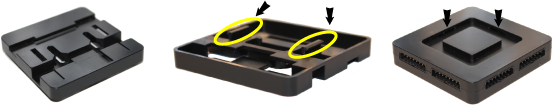
vMount
same thing, just upside down
it's got these 2 hooks
Ace or Branch underside
notice these slots
Ace and Branch have four of the slots shown in the image above, to the right. (two aren’t visible).
Twist vMount onto your Ace or Branch to attach. Pick which of the 4 orientations works best for your project.

Once attached to your Ace or Branch, rest the topside on your DIN rail.
Then press the bottom side down. It'll snap in place, providing a secure mount.
If you'd prefer to mount using #8 screws or bolts, just place you holes 1" apart.
vMount - DIN Rail / Bolt Mount
$5.00