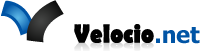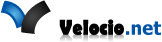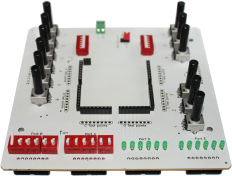
Simulators
Simulate Inputs to aid development!

2 Reasons to Use Simulators
1) Work on software before connecting to your Sensors and Actuators.
Don’t have all your sensors and actuators yet?
Can’t afford to take system offline for long?
Prove it works before connecting to the real thing.
Want to connect sensors and actuators one piece at a time?
With the External Port option, connect as many Digital IO sensors and actuators as you’d like
and simulate all the rest.
Switches let you select pin-by-pin which Analog Inputs you want to simulate using knobs
and which you want to use real signals from input ports.
and simulate all the rest.
Switches let you select pin-by-pin which Analog Inputs you want to simulate using knobs
and which you want to use real signals from input ports.
2) Learn to use PLCs.
They’re a great training tool. All IO can be simulated.
Compatible with most Embedded PLC we sell
With a Simulator, an Embedded Branch Main and Embedded Expansions,
you can simulate an entire Branch System.
Simulators can be set up to work with 5volt and 10volt analog ranges.

Simulator - top and side views
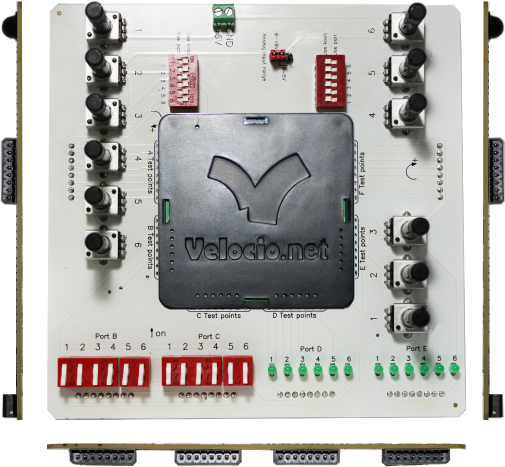
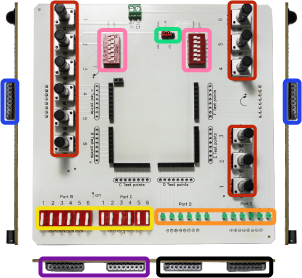

Knobs simulate Analog Inputs
(port f is optional)
(port f is optional)

Switches simulate Digital Inputs

LEDs display Digital Output state

Jumper sets whether GND to +5V
or AV- to AV+ is used for Analog Inputs
or AV- to AV+ is used for Analog Inputs

Analog Input Port Connector (optional)

Switches let you pin-by-pin to use
Knob or signal from Analog
Input Port (optional)
Knob or signal from Analog
Input Port (optional)

Digital Input Port Connector (optional)
decide pin-by-pin to use Switch or wire
plugged into this port for Digital Input
decide pin-by-pin to use Switch or wire
plugged into this port for Digital Input

Digital Output Port Connector (optional)
connect outputs to real hardware
connect outputs to real hardware

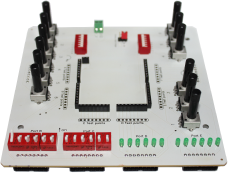
Our Embedded PLCs use 0.1” spaced headers
that extend from the underside of the PLCs.
They’re designed to mate with these Simulators,
as well as your custom hardware
(click to read more about Embedded PLCs)
that extend from the underside of the PLCs.
They’re designed to mate with these Simulators,
as well as your custom hardware
(click to read more about Embedded PLCs)
View without Embedded PLC plugged in.

Simulators
eSim222p - 12 D in, 12 D out, 12 analog in (with port connectors)
$179.00

Simulator Compatible PLCs
Embedded PLCs are identical to their non-embedded version,
except that they connect to hardware using 0.1” spaced headers
instead of pluggable terminals.
Embedded PLC Data Sheets:
eAce 11 – 6 digital in, 6 digital out
$59.00
eAce 22 – 12 digital in, 12 digital out
$109.00
eAce 222v5 – 12 digital in, 12 digital out, 12 analog in (0-5 volt)
$179.00
eAce 222v10 – 12 digital in, 12 digital out, 12 analog in (0-10 volt)
$179.00
eBranch 11 – 6 digital in, 6 digital out, 2 vLink out
$85.00
eBranch 22 – 12 digital in, 12 digital out, 2 vLink out
$135.00
eBranch 221v5 – 12 D in, 12 D out, 6 A in (0-5 volt), 2 vLink out
$169.00
eBranch 221v10 – 12 D in, 12 D out, 6 A in (0-10 volt), 2 vLink out
$169.00
eExp 11 – 6 digital in, 6 digital out, 2 vLink out
$85.00
eExp 22 – 12 digital in, 12 digital out, 2 vLink out
$135.00
eExp 221v5 – 12 D in, 12 D out, 6 analog in (0-5 volt), 2 vLink out
$169.00
eExp 221v10 – 12 D in, 12 D out, 6 A in (0-10 volt), 2 vLink out
$169.00

vLink
Needed to connect Expansion to Branch Main or to other Branch Expansions
vLink2 - 2 foot vLink cable
$7.00
vLink6 – 6 foot vLink cable
$9.00
vLink Extender lets you space Branch Expansions up to 100 feet apart
(requires 2 vLink Cables and standard Cat5e cable, these are not included)
vLink Extender - 1 pair
$49.00

Programming Cable
All Ace and Branch PLCs use a standard USB to Mini-USB cable
for programming (like the one in the picture to the right).
If you’ve already got one, great, it’ll work fine. If not, be sure to add one to your cart.
vProg6 - 6 Foot Programming Cable
$5.00

Power
Simulators require one 5v Supply. Embedded PLCs get their power from Simulator.
Wall Plug - 5 volt, 2 Amp (for 1 PLC or powered terminator board)
$9.00