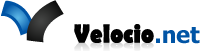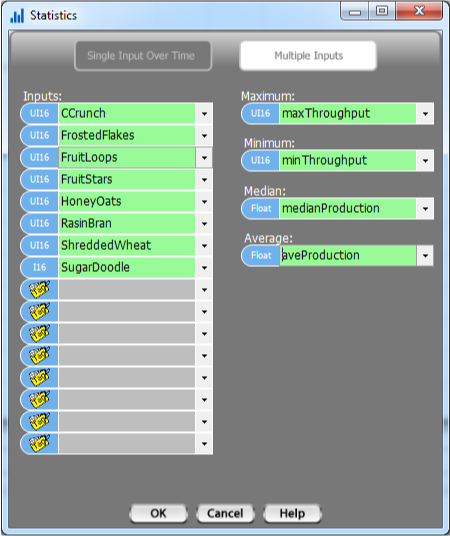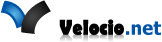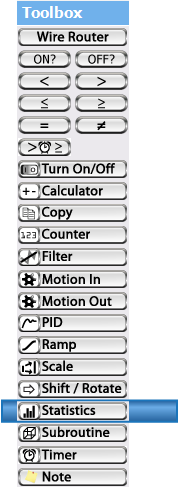 Statistics
Statistics
Two basic, common statistical functions are available for a Statistics block. The Single Input Over Time option automatically keeps up with the minimum and maximum value of a selected variable, since the time the monitoring was started. The Multiple Inputs option will use a list of up to 16 input values and calculate the Maximum, Minimum, Median and Average values.
Statistics is NOT a background task. It must be executed every time you want to take a sample.
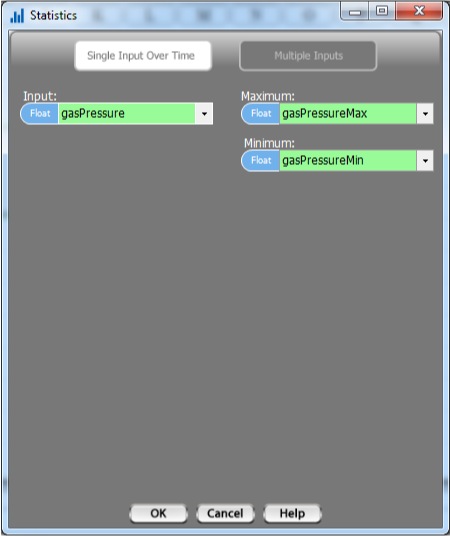
Single Input Over Time
The Input is the Tag that you want to monitor. The Maximum is the Tag where you want to store the maximum value of the selected input. The Minimum is the Tag for storing the minimum value.
Multiple Input Statistics
Up to 16 input Tags can be selected. The Multiple Input Statistics block can be set up to determine and calculate any of Maximum value, Minimum value, Median value and Average value. If you do not select a Tag for any of the statistical operations, this program block will simply skip that function. You must select at least one statistical operation.